The Tool Box provides objects you can add to the layout area of the report. To add an object to the report, drag it from the Tool Box to the desired location in the layout area. You can also drag objects from the Toolbox tab in the Ribbon to the layout area.
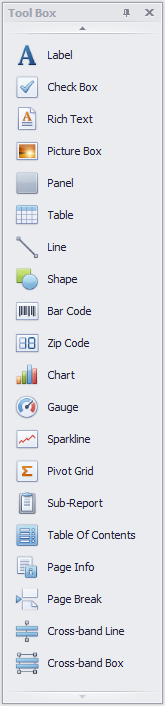
See the Controlling Tool Windows topic for information on controlling the location of the Tool Box.
Click the Pointer to allow selecting objects in the layout (the normal mode).
See the Objects topic for information on the objects available.
© IQ reseller, 1996-2020 • Updated: 02/23/16
Comment or report problem with topic
 Tool Box
Tool Box