When you run a report that has any filter conditions with the Ask at runtime option turned on, you are prompted to enter the values for those conditions. If you entered a custom filter prompt value when creating this filter condition, you'll see that text displayed with the prompt.
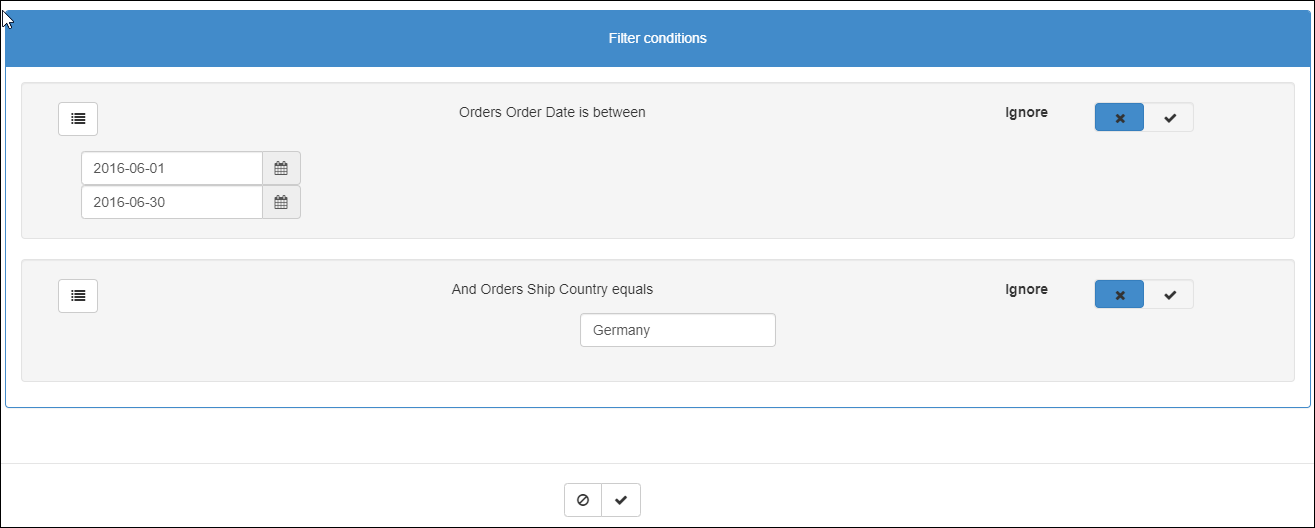
See the The Filter Page topic for information on how to enter values and using the button.
If you want a condition to be ignored for this run of the report, turn on the Ignore option. This acts as if the filter condition doesn't exist.
When you have entered the values for each of the conditions, click to continue with the report. If you click
instead, the report will not continue.
© IQ reseller, 1996-2020 • Updated: 03/16/17
Comment or report problem with topic
 Ask at Runtime Filter Conditions
Ask at Runtime Filter Conditions